Step 1:
Login to Blogger > Go to Dashboard > Template > Edit Html
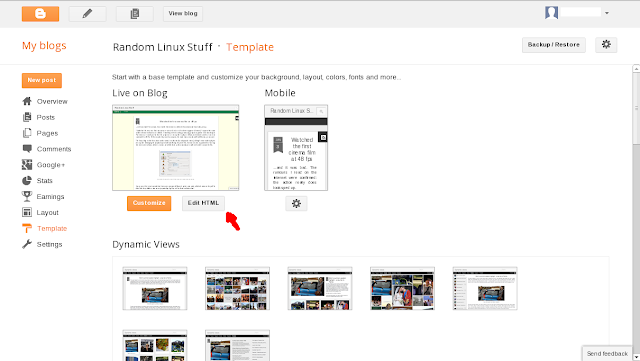
<!-- Meta Tags ~ kreviewed.com -->
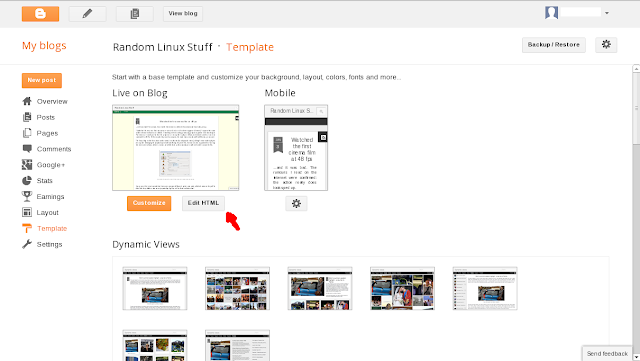
Step 2.
Go to <head> section in Template. You can search this from Ctrl+FStep 3.
After <head> section put following code in your template.<!-- Meta Tags ~ kreviewed.com -->
<meta content='Your Blog Description' name='description'/>
<meta content='Keyword1,Keyword2,Keyword3' name='keywords'/>
<meta content='Author Name' name='Author'/>
<meta content='Author Email Address' name='Email'/>
<meta content='all' name='robots'/>
<meta content='index, follow' name='robots'/>
<meta content='Language Name' name='language'/>
<meta content='Country Name' name='country'/>
<meta content='blogger' name='generator'/>
<!-- /Meta Tags ~ kreviewed.com -->
Step 4.
Change you original data to demo data as your need.
Step 5.
Save your template and Go to your blog, view page source to see your description and keyword.
 home
home
 Home
Home